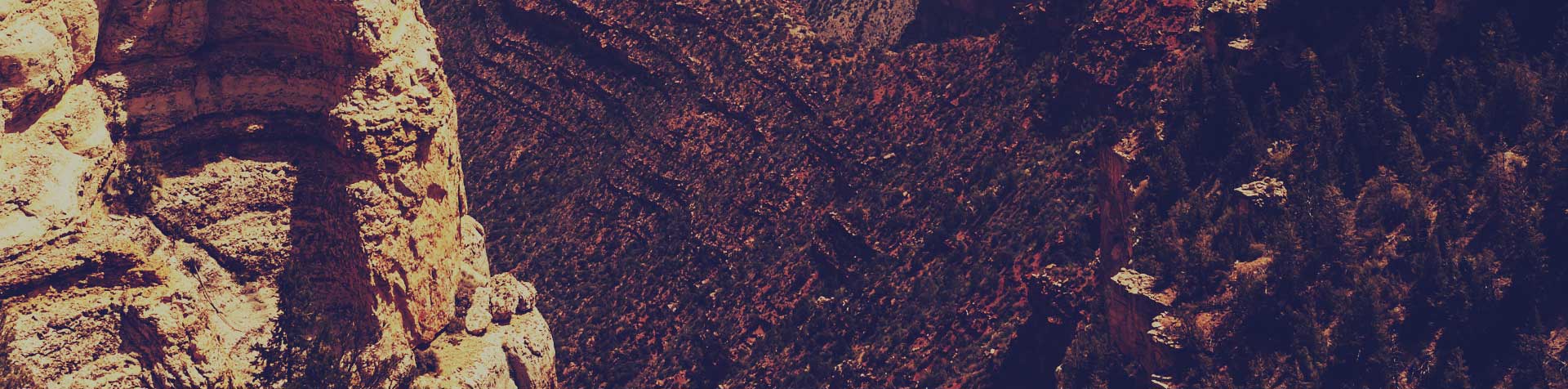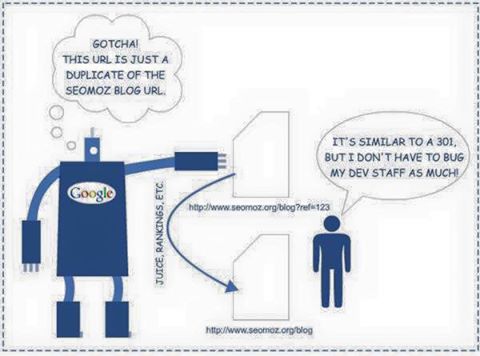What Is Google Shopping?
Google shopping allows shoppers to quickly find your product listings on Google. These are some benefits of Google Shopping:
- You can attract more potential buyers.
- Control your product information and keep it updated.
- Increases your sales ratio, gaining greater visibility in Google using images for your products.
- To be able to submit product information to the relevant description of it on ads for higher quality on your sales.
- Simple integration between your online store and Google Shopping through some XML files.
- Relevant results.
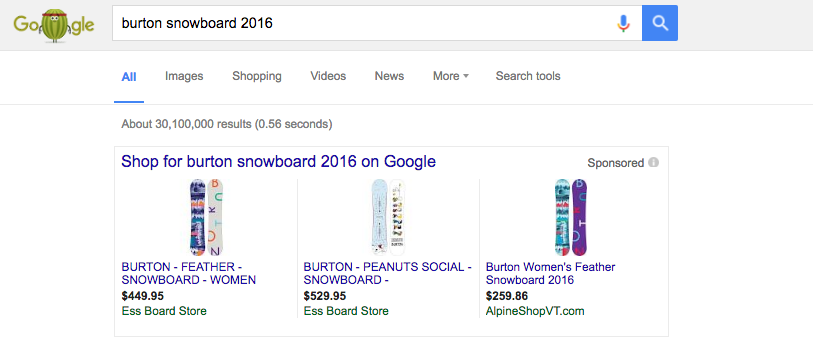
Google determines which Product Listing Ads appear in a search depending on Google Shopping Cost Per Click (CPC) bids and product information from the Google Shopping product data feed.
You can do this by having product titles and product descriptions in the Google Shopping feed which have the information shoppers are looking for.
Optimise Product Titles In Your Google Shopping Data Feed
The title of the item can be up to 150 characters but only 66 characters (including space) will be displayed, and the rest of title will be truncated. It is important to include the most relevant words in the first 66 characters.
Through over dozens of AB testing, we discovered that Google identifies keywords in the title as more relevant depending on how far to the left they are, i.e. the first keywords in the product title are weighted more. So when you’re setting up or changing product titles, list more important product descriptors towards the left of the title and less used search modifiers towards the right. Depending on your product the title might follow the general format of: “Brand, Gender, Product, Color, Size.”
Here is a good example of a title which follows the left to right importance rule:
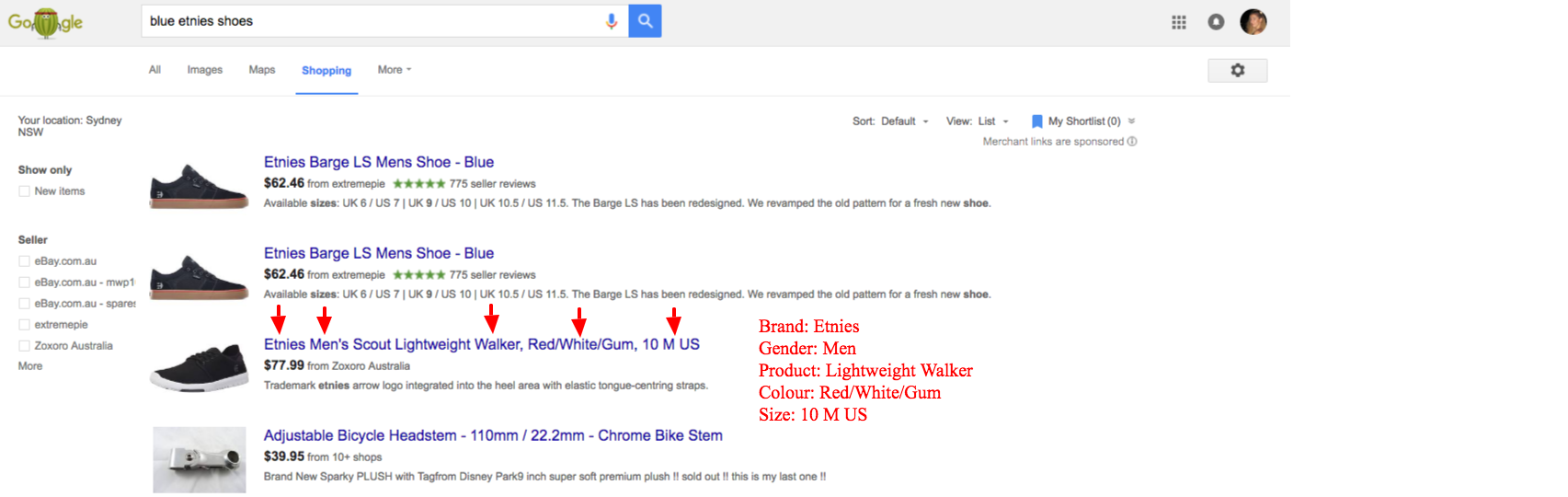
However, you need to define the order of product information in a title based on shoppers searching behaviour so it’s important to do some research on what keywords shoppers will use when searching for your product. But remember to list those variables in order of importance from left to right.
Optimize Product Descriptions In Your Google Shopping Data Feed
Product descriptions are very similar to product titles in that you want to format them from left to right in order of importance. Also remember that longer descriptions can get truncated, so important information should start at the beginning of the description. Google recommends submitting 500 to 1000 characters but gives you space to include 10,000.
If a product description is truncated in your listing, shoppers will miss out on a lot of key product information, which they will need to click through to read. The more clicks the less likelihood of a conversion.
Describe the most relevant and important attributes first , such as size, material, intended age range, special feature, shape, pattern, texture,and design.
Here is a good example of a description which doesn’t follow the left to right importance rule:
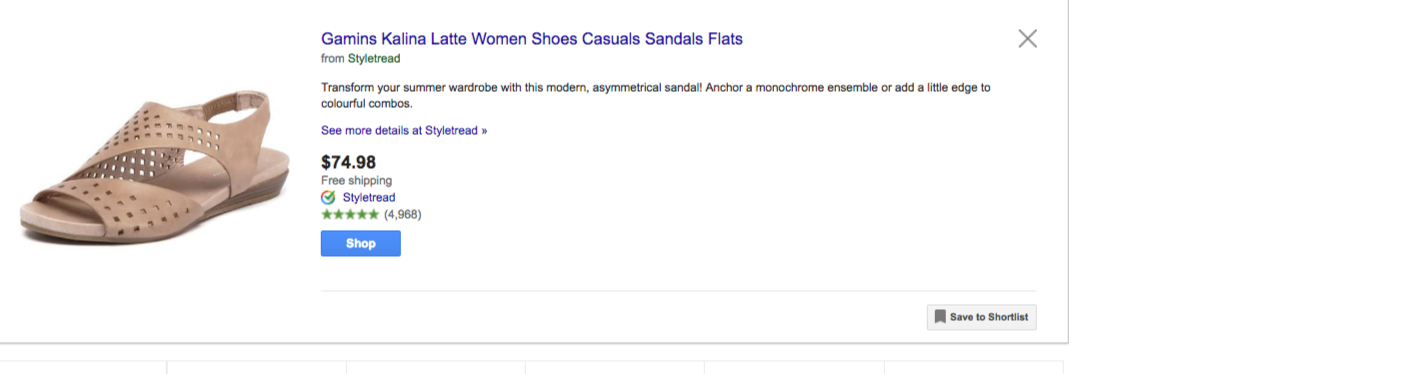
Notice how important product information is missing from the product description?
Now, check a good example of a description which includes all the important information about the product ordered by importance:
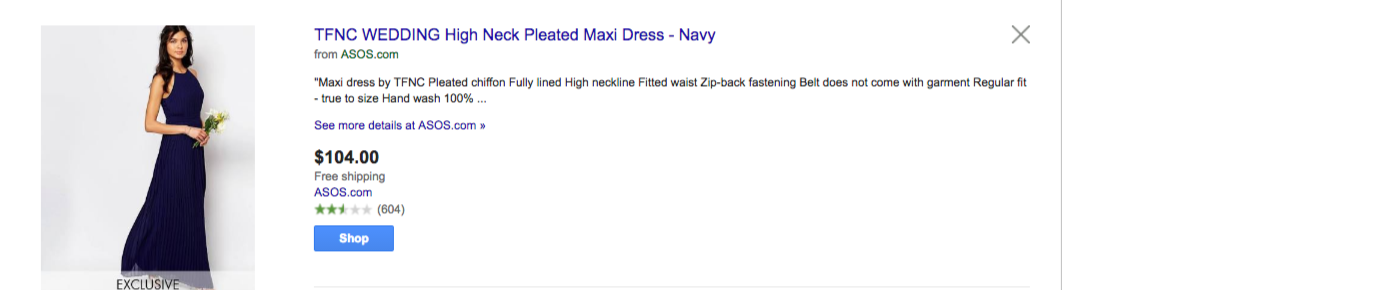
By optimising your ranking in google shopping you can decrease the CPC hence you would be able to guarantee a higher position in google shopping search result and beat your competitors.