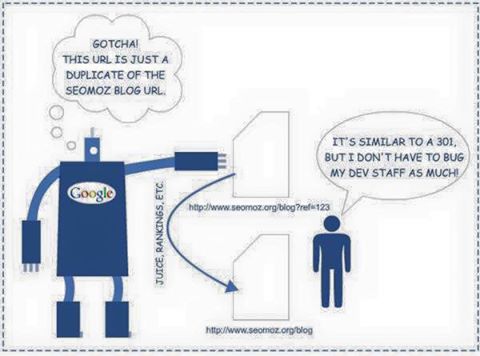The way that some websites’ default settings are defined in search result is to represent the blog name first, followed by blog title. For example, if we have a blog named ” Dogs & Cats ” and we have a post about this blog with the title ’10 ways to keep your dog happy’ then if someone searches for ‘how to keep dogs happy’, the site will be shown in search results as the following:
“Dogs & Cats – 10 ways to keep your dog happy”
instead of
“10 ways to keep your dog happy – Dogs & Cats”
The following can be considered as issues :
1)If the title is too long, search engines will remove some part of it and it may look like the following:
Dogs & Cats:10 ways to keep your…
2) It doesn’t draw some peoples’ attention as they first see an irrelevant blog title first
If you are using a Magento platform, you can make some changes in the source code to reverse blog name and post title:
To reverse the values, we need to change the following codes in the following files:
Blog categories:
app/code/community/AW/Blog/Helper/Cat.php
Blog posts (individual pages):
app/code/community/AW/Blog/Helper/Post.php
1. $blog_title = Mage::getStoreConfig(‘blog/blog/title’) . ” – “;
to
$blog_title = Mage::getStoreConfig(‘blog/blog/title’) . “”;
And
2. $action->getLayout()->getBlock(‘head’)->setTitle($blog_title . $page_title);
to
$action->getLayout()->getBlock(‘head’)->setTitle($page_title . ” – ” . $blog_title);
By changing these values, you should be able to see the blog title first, followed by blog name in the PAGE TITLE.
If you are using other platforms please contact us.